Guidelines for Uploading Documents
General Guidelines
- Fields marked with an asterisk (*) are mandatory
- The maximum size per uploaded document is 250MB
- Upload documents whose type is not specified in “Others”
- Unless otherwise specified, do not mail, email or submit a copy of the documents you are uploading – doing so may slow down the review of your application
- Documents or photos not scanned as per the guidelines will not be accepted
- Applicants who submit/upload forged or misrepresented documents will be immediately disqualified from admission and subjected to legal penalties
- Safari users on Mac may encounter compatibility issues. We recommend switching to Google Chrome when uploading documents.
Note: LAU reserves the right to verify and request the original document of any copy submitted.
Scanning Guidelines
Scan your documents, using a scanner, and upload them in pdf format. If a document consists of multiple pages, please combine all scanned pages into one pdf attachment. See the example below:
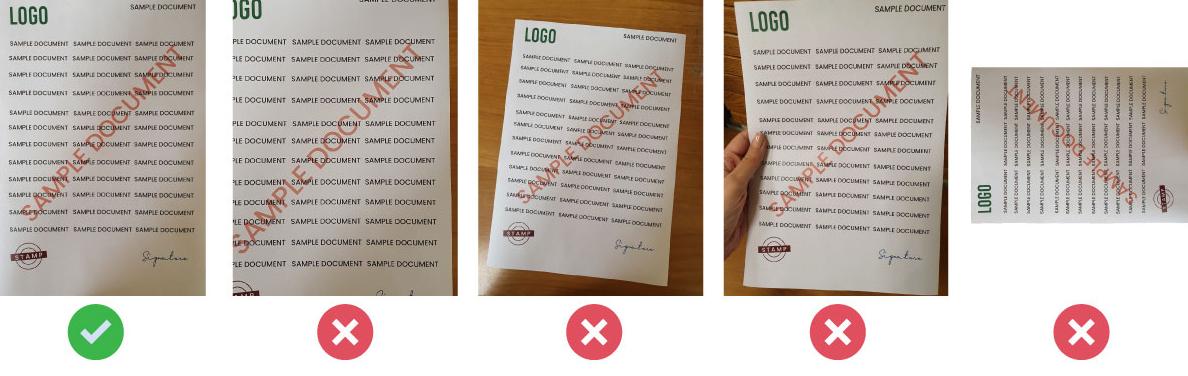
Face Photo Guidelines
The face photo should be a clear recent colored photo taken in full-face view directly facing the camera on a plain background. See the example below:

University Transcripts (for transfer, another degree, special and graduate applicants)
Request your university to send us an official online copy of your transcript. If this option is not available at your university, upload a copy of your transcript in a one file document and request your university to send your official transcript to our mailing address.